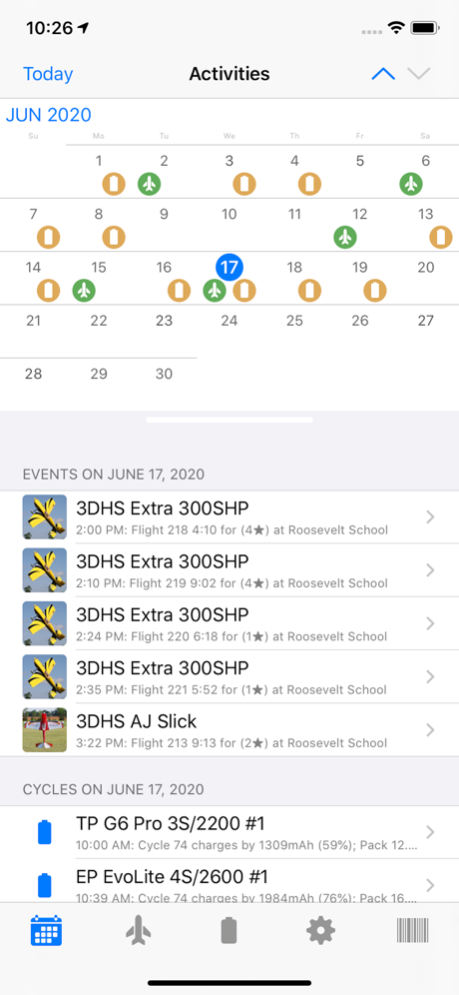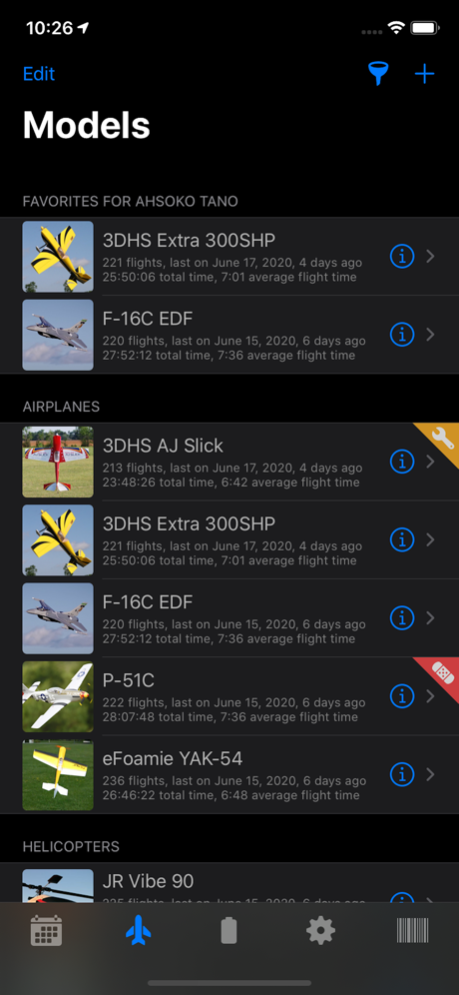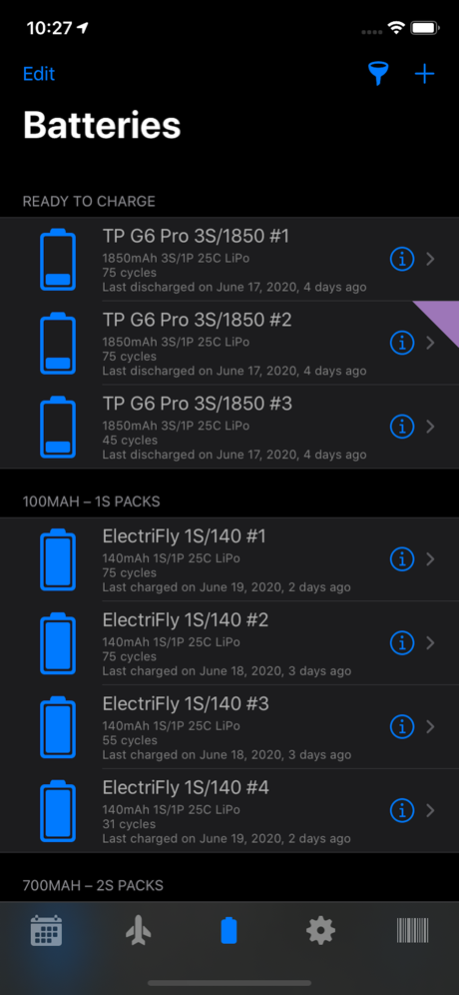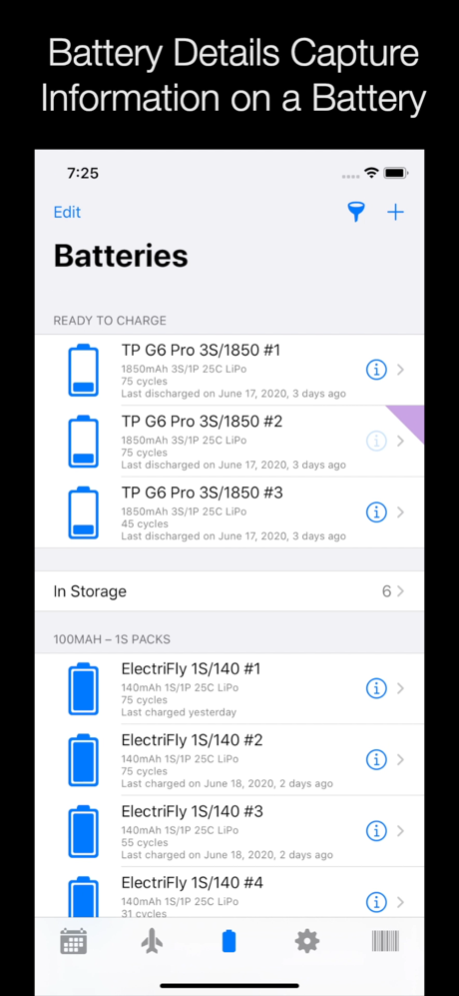RCLogbook 5.2.3
Continue to app
Paid Version
Publisher Description
Be sure to check out http://www.clevertangerine.com, look over the user’s guide, ask us — RCLogbook does many things that some of the reviews claim it does not (for example, logging without the timer, having to shake the device to operate the timer, etc).
RCLogbook is an iOS application designed by an RC pilot for RC modelers who need a convenient and effortless logging solution for their RC models and batteries.
Once you enter some basic information about your models and batteries (such as names, capacities, photos, propellers, and so on), RCLogbbok takes over to help you capture and edit information on flights (or races) such as the total time, location, notes, or average current draw. RCLogbook allows you to filter models, batteries, events, and other information with filtering expressions.
RCLogbook is designed to integrate seamlessly with your modeling by traveling with you to the flying field, racetrack, or lake. RCLogbook provides a timer allowing you to update your logs as you fly or race your models. It can also operate away from the field by allowing you to log events manually.
With RCLogbook, you can keep a log of each flight or race that includes the duration, notes, location, propeller, style, fuel and the batteries that were used. RCLogbook automatically tracks the total time on the model, number of flights, and so on. RCLogbook‘s built-in timer is fully integrated with the tracking making it easy to gather information. The timer supports count up and down modes and can use voice or musical chimes to let you know when you need to think about bringing your model back. The timer is optional and can be operated through gestures or through screen buttons.
RCLogbook tracks battery charge and discharge cycles including per-pack and per-cell resting voltages, per-pack and per-cell internal resistances, discharge durations, charge amounts, and storage charge state. RCLogbook automatically updates discharge information at the end of a flight or race and can compute the average current draw during the flight or race. Using this information, you can watch the health of your batteries thorough a number of battery performance plots.
To make logging even easier, RCLogbook can generate barcodes and use a built-in barcode scanner to select batteries and models for events.
RCLogbook also supports maintenance logs and checklists allowing you to keep up to date on keeping your models in top shape.
“The programmers have done a fantastic job of capturing the essence of the iPhone's gestures, look, and feel.” — "Worth A Closer Look", Model Aviation
Oct 27, 2021
Version 5.2.3
- UI updates and improvements
- Bug fixes and stability improvments
About RCLogbook
RCLogbook is a paid app for iOS published in the System Maintenance list of apps, part of System Utilities.
The company that develops RCLogbook is CleverTangerine Software. The latest version released by its developer is 5.2.3.
To install RCLogbook on your iOS device, just click the green Continue To App button above to start the installation process. The app is listed on our website since 2021-10-27 and was downloaded 6 times. We have already checked if the download link is safe, however for your own protection we recommend that you scan the downloaded app with your antivirus. Your antivirus may detect the RCLogbook as malware if the download link is broken.
How to install RCLogbook on your iOS device:
- Click on the Continue To App button on our website. This will redirect you to the App Store.
- Once the RCLogbook is shown in the iTunes listing of your iOS device, you can start its download and installation. Tap on the GET button to the right of the app to start downloading it.
- If you are not logged-in the iOS appstore app, you'll be prompted for your your Apple ID and/or password.
- After RCLogbook is downloaded, you'll see an INSTALL button to the right. Tap on it to start the actual installation of the iOS app.
- Once installation is finished you can tap on the OPEN button to start it. Its icon will also be added to your device home screen.